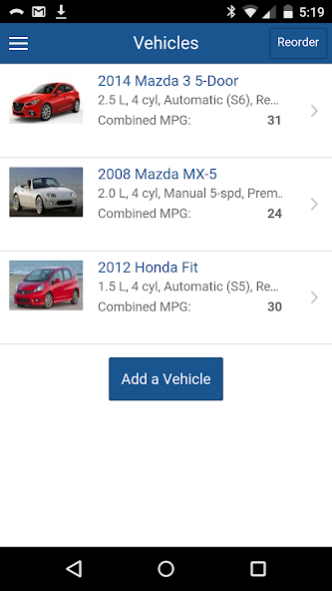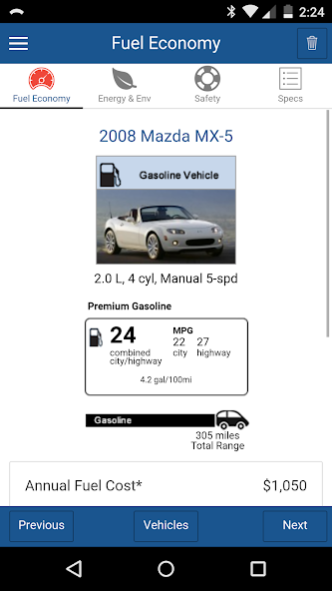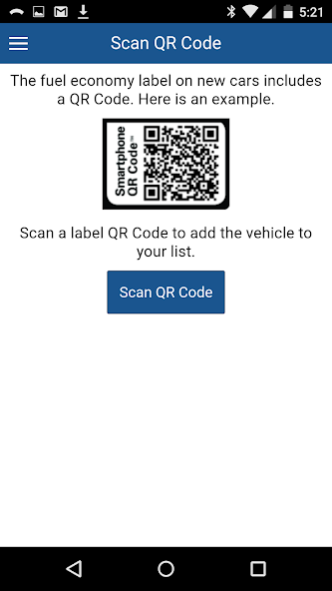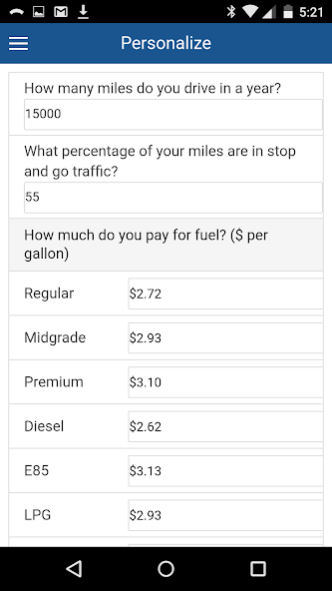Find-a-Car: FuelEconomy.gov 1.2.0
Free Version
Publisher Description
FuelEconomy.gov’s Find-a-Car App helps you find a fuel-efficient vehicle that’s right for you! View official EPA fuel economy, fuel cost estimates, safety ratings, and more for new and used cars and trucks. Personalize estimates based on your driving habits and fuel costs. Scan QR codes on window stickers while you are shopping to quickly compare to other vehicles you are considering.
• Official EPA fuel economy ratings for cars and trucks from 1984 to the present
• Fuel cost estimates
• Annual petroleum use estimates
• EPA greenhouse gas ratings
• Official NHTSA safety ratings
• Vehicle specifications
• Personalize estimates based on your fuel prices and driving habits
• Scan QR codes on window stickers to quickly download data
• Save a list of your favorite vehicles for quick access
• A product of the FuelEconomy.gov website, the official government source for fuel economy information (sponsored by DOE and EPA)
About Find-a-Car: FuelEconomy.gov
Find-a-Car: FuelEconomy.gov is a free app for Android published in the Recreation list of apps, part of Home & Hobby.
The company that develops Find-a-Car: FuelEconomy.gov is fueleconomy.gov. The latest version released by its developer is 1.2.0.
To install Find-a-Car: FuelEconomy.gov on your Android device, just click the green Continue To App button above to start the installation process. The app is listed on our website since 2016-02-21 and was downloaded 1 times. We have already checked if the download link is safe, however for your own protection we recommend that you scan the downloaded app with your antivirus. Your antivirus may detect the Find-a-Car: FuelEconomy.gov as malware as malware if the download link to gov.ornl.fe.fac is broken.
How to install Find-a-Car: FuelEconomy.gov on your Android device:
- Click on the Continue To App button on our website. This will redirect you to Google Play.
- Once the Find-a-Car: FuelEconomy.gov is shown in the Google Play listing of your Android device, you can start its download and installation. Tap on the Install button located below the search bar and to the right of the app icon.
- A pop-up window with the permissions required by Find-a-Car: FuelEconomy.gov will be shown. Click on Accept to continue the process.
- Find-a-Car: FuelEconomy.gov will be downloaded onto your device, displaying a progress. Once the download completes, the installation will start and you'll get a notification after the installation is finished.